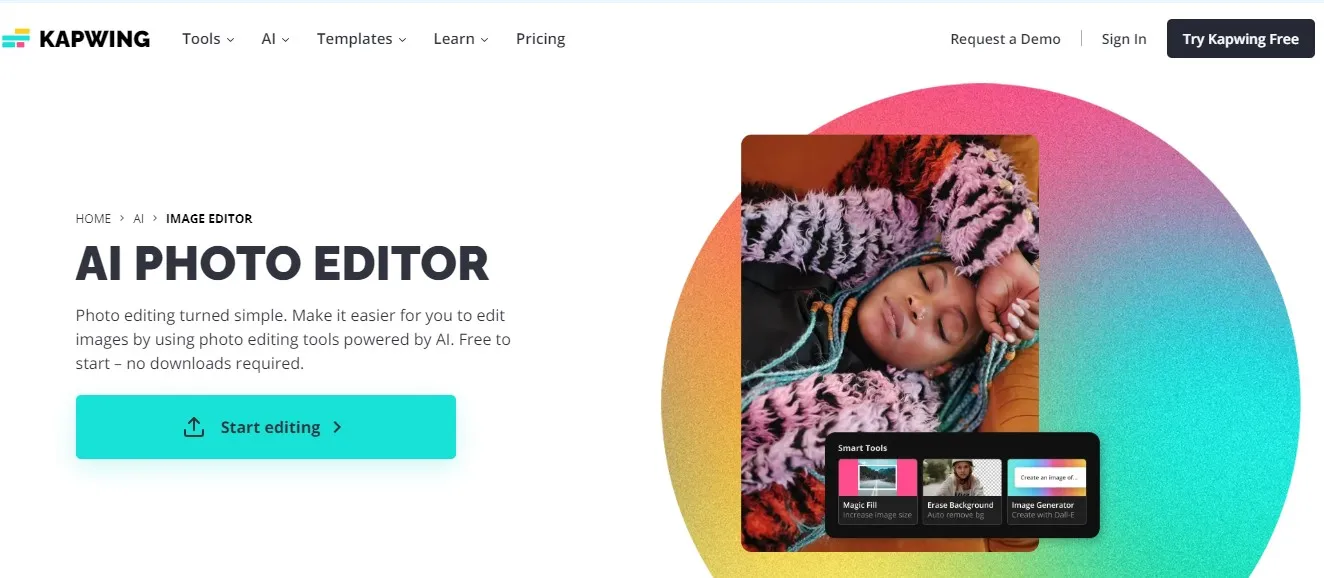Kapwing’s image editing tools are versatile and user-friendly, allowing users to edit their images in various ways. Here are some of the key features of Kapwing’s image editor:
- Free Online Editor: Kapwing’s image editor is free to use and works directly in your browser on any device.
- Crop and Resize: Users can crop, resize, and adjust the aspect ratio of their images to fit different platforms and devices.
- Add Text: Kapwing’s image editor allows users to add custom text to their images, choosing from a variety of fonts, colors, and effects.
- Filters: Kapwing provides dozens of preset filters and fine-grained adjustments that allow users to tweak their images to their liking.
- Collages: Users can create collages by combining different images together or by overlaying animated or static layers to filter images.
Overall, Kapwing’s image editor is a powerful and user-friendly tool that enables users to edit their images in various ways, including cropping, resizing, adding text, applying filters, and creating collages.