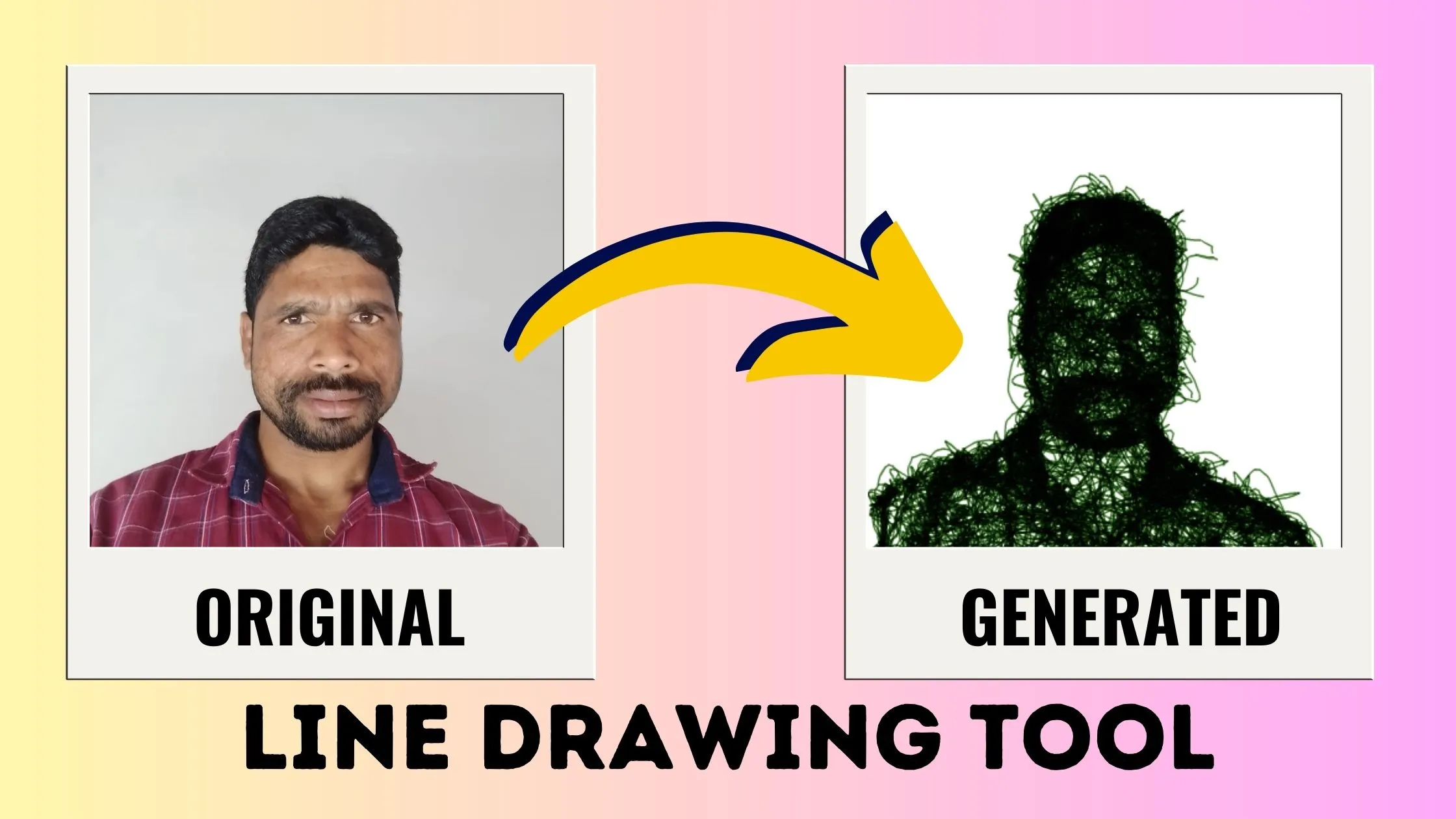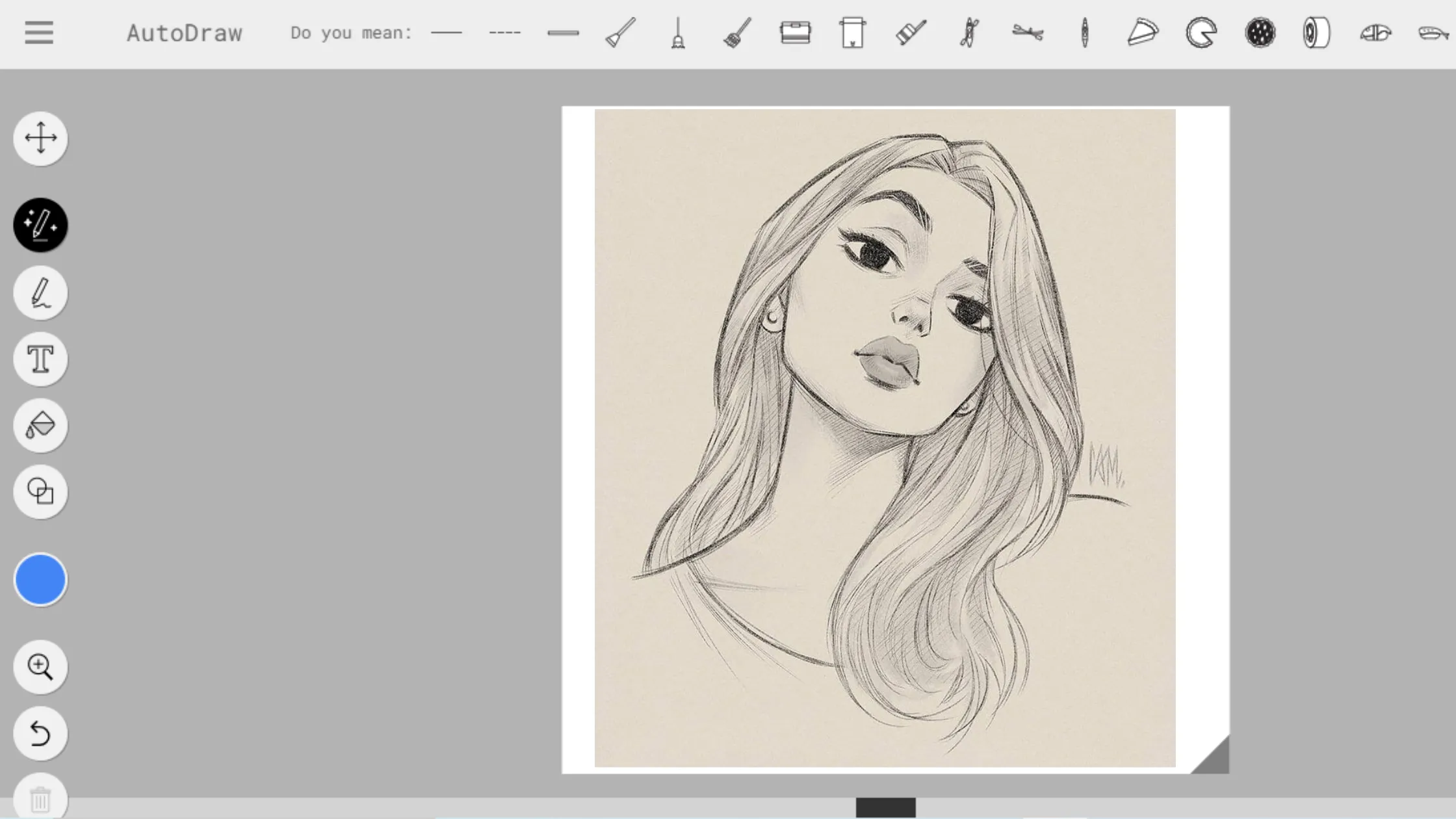Haven’t tried? I’ll guide you.
Table of Contents
Intro on AI-Draw.Tokyo
AI-Draw is a website that uses AI to convert uploaded images into line drawings.
It offers the ability to customize the line drawings with unique parameters such as you can change Canvas color & Pen colour according to your choice.
It allows users to download the converted drawings in SVG & GIF format. The website provides a simple and convenient way to transform images into sketches without the need for manual drawing.
Who need this AI-Draw Tool?
If you’re a student or artist, you must know about Line Drawing as it will give you a rough idea about how line drawing are made.
School and College going student may need this tool during Art competetion.
You can make a Image quiz website/ youtube channel using this. Like Name the celebrity by watching this line drawing.
Read: Remove Background Image & Enhance using Cutout ProHow to Use AI-Draw.Tokyo
Step: 1: Upload your image.
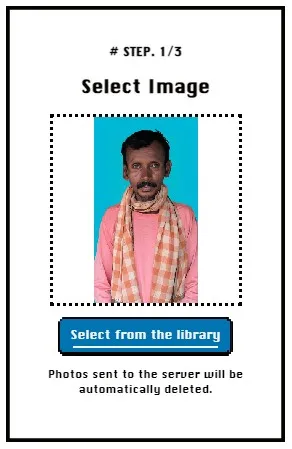
Step: 2: Customize your drawing using Pen Setting. You can play with Line Width and Creativity. Change Pen and Canvas colour to get better results.
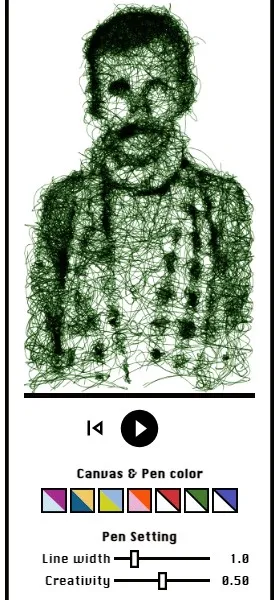
Step: 3: Download your drawing. You have two choices. Either download in SVG or GIF format.

Price and Plans of AI-Draw
AI-Draw.Tokyo is a free tool. However it may change its plans. Check it on official website.
Alternative Tools