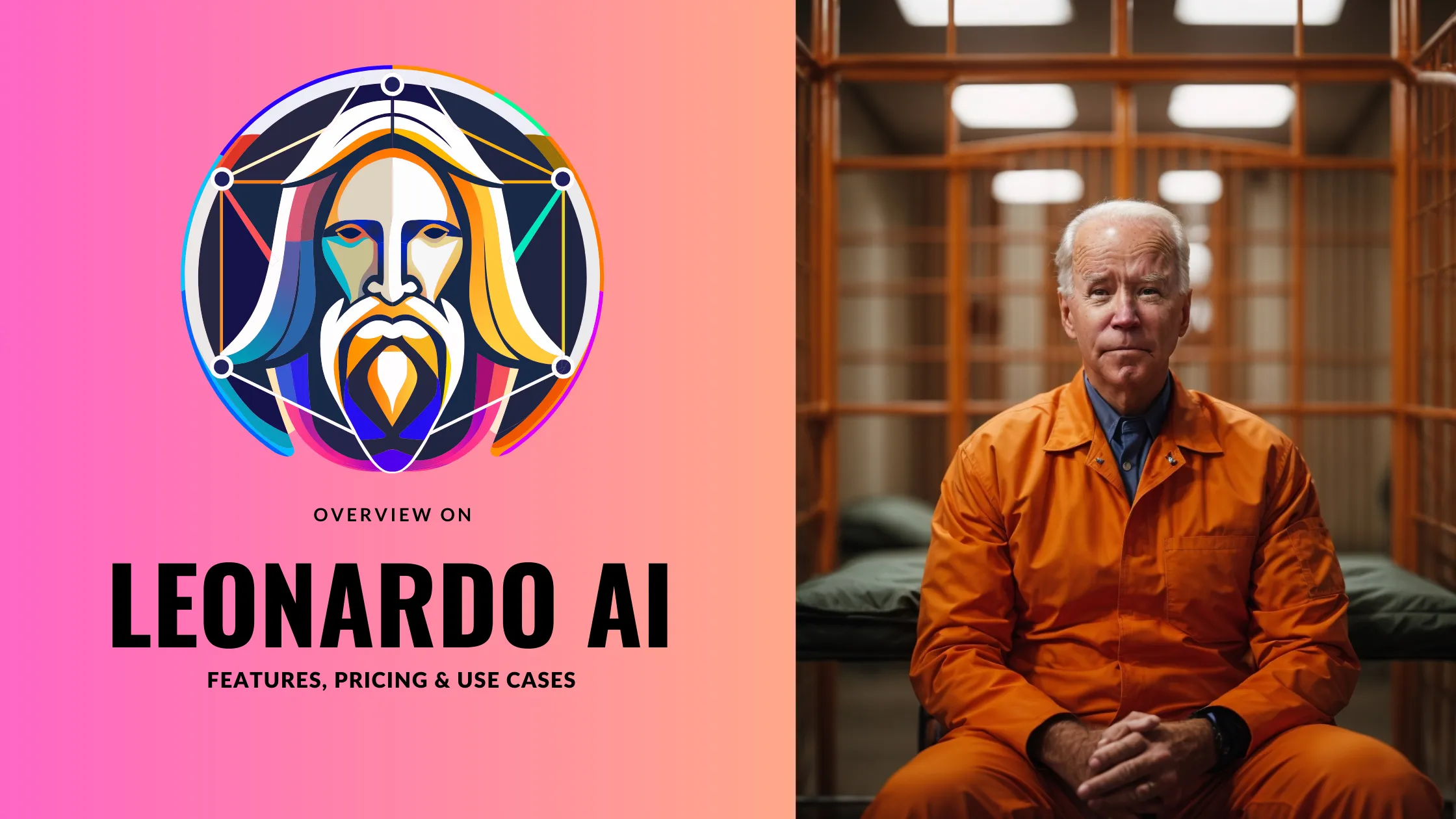Hey, AI Enthusiasts You might have used many AI Tools for image-generating or ART-generating, but today we’re gonna explore Leonardo AI.
Let’s see whether Leonardo AI is better than other tools or worse.
Table of Contents
What is Leonardo AI?
It is an art generator tool through which you can generate high-quality images & art.
Unless Midjourney even if you haven’t subscribed to any plan, you can use it. But you only get 150 tokens per day to spend on image generation.
How to Generate Your Art/ Image using Leonardo AI?
First, sign up on its official website, and get your email ID whitelisted. Then click on Launch App using your mail ID to login.
On the front page, you can see there are 20+ featured models. Choose any of those according to your output preference.
If you want to generate an actual human-like face & hyper-realistic photos, then you must try PhotoReal and Absolute Reality v1.6. Want to generate an NFT art? Try RPG v5, Paper Art Style, Illustration v2, Pixel Art.
Steps to Generate Images
- Let’s select the model DreamShaper v7.
- Let’s type the prompt: The undersea environment is empty, only marine plants and herbivores, like “Jimmy P. Duda” style cartoon kids books. You can use CF Spark to generate your prompt.
- Select the Style: Leonardo Style
- Number of Images: You can adjust the number of images you want to generate. Remember each image generation costs 2 tokens.
- PhotoReal: This can be used when you want to generate hyper-realistic & lifelike images.
- Prompt Magic: It improves the output with any chosen model. If you use it, it will cost you extra tokens.
- Image Dimensions: Select the resolution of your output.
- Guidance Scale: The default guidance scale is 7. You can change it according to your output.
- Tilling: If you ever want to create repetitive background, just on it. But, for now, let it off.
Now click on the “Generate” button. BOOM !!!
Leonardo AI Prompts
The more perfect prompts more the desired results.
Use Cases of Leonardo AI
Logo Design
Logos for your website, YouTube channel, Facebook Page and other social media platforms can be made easily now. Just your prompt needs to be perfect.
Wordmarks/logotypes, letterforms, lettermarks/monogram logos, logo symbols/brand marks/pictorial marks, abstract logo marks, mascots, emblems – all kinds of logos can be designed now by Leonardo AI.
T-Shirt Design
Because of this AI tool, you don’t need to pay for t-shirt design.
T-shirt designs such as Abstract, Animal, Anime, Character, Comic, Food and drink, Funny, Games, Geometric, Illustrative, Modern, Music, Retro, Street Art, Typography, and Vintage can be made.
Just enter your prompt and you will get your Coloring Pages done.
Here are some popular types of coloring pages: Animals, Nature, Mandala, Cartoons & Characters, Fantasy, Transportation, Holiday & Seasonal, Patterns & Abstract, Historical & Cultural, Eduational, Adult Coloring Books, Therapeutic, Doodle and Zentangle, Comic Book Art, Word and Quote Art, Science and Space, Patterned Animals, Fashion and Clothing, Food and Cooking, Underwater and Marine Life.
POD Business
You start your POD Business (Print on Demand) right now.
Sign up for Printify, create your store & start uploading your Leonardo AI designs. Promote your products & make money.
You can sell Mugs, T-shirts, Canas and various other products.
Features
30+ Image Generator Models
- Leonardo AI offers more than 30+ models. You can get all these models in the “Finetuned Models” section. Every model gives a different output.
- Some popular models are Photo Real, 3D Animation Style, Anime Pastel Dream, Leonardo Diffusion, and Cute Characters.
AI Canvas
- Leonardo AI Canvas Editor allows you to remix the images. You can manipulate images.
- It is a full-fledged AI editor that can erase, increase and expand an image.
- It has the features like Text2Image, Inpaint/ Outpaint, Img2Img & Sketch2Image.
Texture Generation
- Leonardo AI’s texture generation feature allows users to render 3D images using 3D coordinates & texture maps.
- To generate a 3D texture, upload an obj file and add prompts for texturing.
- The zoom-in and zoom-out feature allows for fine-tuning and ensures the model looks good from all directions and distances.
Community Feed
- All the images generated by Leonaro AI are updated here.
- You can see what others are creating.
- Can see their prompts including used models, and negative prompts.
Pricing & Plans
Leonardo AI has four pricing plans: Free, Apprentice, Artisan & Maestro.

Free Plan
- Offers 150 tokens per day
- Upscales & unzooms are limited to 30 per day
- Available only 75 background removals per day
Apprentice Plan ( $10/ month, billed yearly )
- Offers 8500 tokens per month
- Upscales & unzooms are limited to 1700 per month
- Available only 4250 background removals per month
- Get the Private Generations feature
- Get Priority Infrastructure
Artisan Plan ($24/ month, billed yearly)
- Offers 25,000 tokens per month
- Upscales & unzooms are limited to 5000 per month
- Available only 12,500 background removals per month
- Get the Private Generations feature
- Get Priority Infrastructure
- Offers Relaxed generation queue
Maestro Plan ($48/ month, billed yearly)
- Offers 60,000 tokens per month
- Upscales & unzooms are limited to 12,000 per month
- Available only 30,000 background removals per month
- Get the Private Generations feature
- Get Priority Infrastructure
- Offers Relaxed generation queue
- Done Up to 20 pending jobs
Pros and Cons of Leonardo AI
Pros
1. Standalone Platform
Unlike some other AI creative tools, Leonardo AI has a dedicated platform. You won’t need to navigate through a Discord server, allowing you to focus on your creative process.
2. User-Friendly
Leonardo AI is relatively easy to understand, even for beginners. Within a few hours, you can start generating your own unique designs.
3. Free Daily Tokens
One of the most significant advantages is the daily allocation of 150 free tokens. This generosity allows you to experiment and create without worrying about subscription costs.
Cons
1. Limited Size
The maximum size of 1024×1024 pixels for designs may not be suitable for larger products like t-shirts. Scaling up can result in a loss of quality.
2. Randomness
Leonardo AI’s results can be unpredictable. While this randomness can lead to unique creations, it can also yield undesirable or inconsistent designs.
3. Potential for Copycats
As a community-driven platform, your designs may be accessible to others. There’s a possibility of copycats using your work as inspiration.
Personal Thoughts
In my opinion, you must try this tool. Its innovative models, extensive creative features, and user-friendly interface make it an invaluable tool for artists seeking to explore new dimensions of digital art.
FAQs
What is Leonardo AI?
Leonardo AI is an AI image producing software based on stable diffusion, offering various models for creative expression.
Can I use my own dataset to train models in Leonardo AI?
Yes, Leonardo AI allows users to train models with their custom datasets, enabling unique artistic styles.
Can I upscale and refine my images in Leonardo AI?
Yes, Leonardo AI provides powerful tools for upscaling, unzooming, and zooming images to enhance details and resolution.